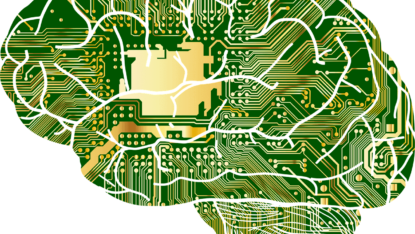9 Ways to Make Your ChatGPT Content Sound Human
Currently, ChatGPT has about 1.16 billion users. Despite its detractors, you can safely say that this versatile software/tool is here to stay for the long run. Countless people swear by it as a time-saver and now consider it an indispensable tool for their content creation needs.
That said, as fantastic as ChatGPT is, it does have a few downsides such as:
- Occasional Factual errors
- Lack of human insight
- Only as current as its latest data set
- Monotonous content
- Can be verbose at times
While ChatGPT was meant to assist the masses and be a godsend to content creators – ultimately, its efficacy is determined by the person using it.
ChatGPT is only as good as YOU!
Unfortunately, thousands of online marketers view the tool as a means to generate content rapidly and mindlessly. This generated text is then hastily thrown up on their blogs and other web properties – while they wait and see what sticks.
In reality, ChatGPT is an extremely powerful AI tool that can be harnessed in many ways to assist in the content creation process rather than merely used to churn out blocks of text which are poorly used.
Most people won’t read your ChatGPT content…
and here’s why!
The astute marketer will understand that people come online for information and answers to their pressing questions. While being informed, they want to be entertained too!
With informational bite-sized videos on TikTok and YouTube, people now want answers and they want them fast. As a result, written content is generally viewed with more disdain.
After all, reading requires mental effort.
We seem to need content that is informative, entertaining, attention-grabbing, and in bite-sized chunks. If you can say something in 2 words, don’t use 3.
Unfortunately, ChatGPT will probably use 87!
So the real question you should be asking yourself is, “Will my audience read this text as is?”
The answer is maybe… but probably NOT.
ChatGPT is great, but it lacks the human touch. For your content to resonate with your audience, you’ll need to humanize it.
Use the 9 ideas below to make your ChatGPT-generated text sound like it was written by a human.
1. Ask ChatGPT to Write in a Conversational Tone
For starters, ask it to write in a particular tone. If you’re using ChatGPT to write an article on, “7 Disadvantages of Low Testosterone” … you might want to use a prompt:
I’m writing an article. Title: 7 Disadvantages of Low Testosterone Write me an introduction for this article. Make the tone conversational, like I’m talking to a friend.

Perhaps a little overly enthusiastic, but we can work with it. Just remove the ‘Hey, my friend’ and it should be good to go.
Now we have an introduction that’s not ‘robotic’. If we did not tell ChatGPT to make the tone conversational, it would have generated an intro like the one below:

Zzzzzzzzz!
That intro sounds like it was yanked out of some encyclopedia. Your reader would have quit reading after the 3rd line and would probably be watching videos of dogs climbing trees on TikTok.
Keep the tone conversational.
2. Ask ChatPT for Questions
Nothing makes an article sound more ‘human’ than when there are questions interspersed within the content.
Notice how ChatGPT rarely asks you questions on its own?
Humans ask incessant questions, not AI engines.
Sprinkle a few questions in your content. These could be woven into the content where you ask a question to provoke the reader… or you use them as sub-headings.
You can even ask ChatGPT to generate these questions for you.

Each question is an opportunity for you to humanize your content. Not only that, but these questions serve 2 important purposes we’ll discuss below.
3. Use Emotive Language
When your content is emotional and has empathy, it resonates more with your audience. ChatGPT does not do this on its own…
…but it can fake it well.
Not only did we get ChatGPT to generate the questions earlier, but now we got it to answer one of those questions and show empathy. By using these words, “it can be incredibly frustrating and demoralizing”, ChatGPT is addressing the very problem millions of men face when their testosterone levels are low.

When your content raises the same questions that are running through the reader’s mind, you can bet your bottom dollar that they’ll keep reading. You’re both on the same page.
4. Use Sub-Headings to Break Up Your Text
Large chunks of text are difficult to read and make the readers want to zone out and dream of jogging on the beach at sunset.
The best way to make your content more readable is to use headings and sub-headings throughout your text.
Remember the questions we generated in point #2?
These can be used as sub-headings too.
You could also simply paste an entire article into ChatGPT and ask it to add sub-headings appropriately.
Let’s give it a try…
I took a chunk of content from the ‘cat’ page on Wikipedia. I created a prompt asking ChatGPT to insert sub-headings to make the text readable.

Voila!

Notice how the text becomes more readable almost instantly when there are sub-headings?
This will not only encourage the readers to keep reading, but it makes your content appear more ‘human’.
These days, it’s all about short, quick content.
5. Add Your Personal Stories and/or Opinions
While ChatGPT can generate text for you, it doesn’t have your life experiences and stories. If the topic you’re writing about is something you have personal experience with, go ahead and sprinkle your opinions within the content.
Keep it light-hearted and humorous, if the topic allows for it. Storytelling is one of the best ways to humanize your content. Using stories to highlight pertinent facts is a formula for increasing reader retention.
If you have no stories, you can ask ChatGPT to write one for you. It’s quite a good liar. Let’s ask it to create a personal story…

Not a bad yarn but it is just that, a made-up story. Be careful.
6. Ask ChatGPT for Analogies, Metaphors, and Funny Quotes
Your content needs to have a ‘voice’ and preferably your voice. That’s what makes it human. ChatGPT’s monotonous generated text can have a voice if you inject some personality into it.
This can be done by adding funny stories, analogies, metaphors, quotes, etc. within the content. You can even ask ChatGPT to give you ideas here…

ChatGPT gave us 5 quotes above. You don’t have to use them exactly as they are. You could just take a partial quote and weave it into your content.
For example, I could start off my article with this sentence in the introduction…
“Due to my poor lifestyle choices, my testosterone levels were so low that I started empathizing with Bella in Twilight.”
This will immediately hook the reader in and sets the stage for the tone and style of content in the rest of the article. Make sure you follow through with that style throughout the article.
7. Use Images to Attract the Reader
You could use royalty-free images in your content, make memes… or even create your own illustrations.
As long as your image is relevant to the content, it will attract the reader.
As they say, “A picture is worth a thousand words… and ten thousand ChatGPT words.”
Or something like that. Make sure you use a few images in your content.
8. Mention Trending Events
OK, so now let’s ask ChatGPT to give us a trending event that we can use in the ‘low testosterone’ article…

There are 2 examples above.
If we use the Covid pandemic example within the article, it will stir up emotions because it’s a polarizing topic and many people feel strongly about it. This can be a good thing.
The moment you evoke emotions because of your content, you’ve humanized it.
Don’t worry about stirring the pot. Not everyone will like what you post. As long as you attract your own tribe of readers/fans, you’ll be fine.
9. Use an Author Image
If you read articles on Medium, you’d notice that the author’s profile image is found just below the title of the article.

This not only draws the reader’s attention, but it puts a face to the content.
In other words, it humanizes the content.
Even if the content was created by ChatGPT, just having your face associated with it, makes it ‘feel’ like it was written by you.
You can always use a stock photo if you don’t wish to use your real photo. It doesn’t matter if the image is in the sidebar on your blog… or a small gravatar image next to the headline. What matters is that there’s an image of a human, close to the content.
So, there you have it. 9 things you can do to make your AI-generated content more human-friendly.
ChatGPT can shave thousands of hours off your content creation process, but how you personalize the content will determine if your content is a winner or a flop.
Take ChatGPT’s generated text and weave your imagination, personality, and style into that. That’s really all you need to do.